Flush data
The FLUSHALL command provides a fast way to remove all data from a database.
When you flush a database, you remove all data.
This permanently removes all data from the database. The data cannot be recovered, except by restoring from earlier backups.
We strongly recommend backing up databases before flushing them.
How to use FLUSHALL
To use it, connect your database and then issue the command.
There are several ways to do this, depending on your circumstances and environment.
The following sections provide some options:
redis-cli
To use the redis-cli utility:
redis-cli -h <hostname> -p <portnumber> -a <password> flushall
Example:
redis-cli -h redis-12345.server.cloud.redislabs.example.com -p 12345 -a xyz flushall
Redis Insight
If you install Redis Insight and add your database, you can use the Redis Insight workbench to run commands:
-
Start Redis Insight and connect to your database.
-
From the Redis Insight menu, select Workbench and wait for the client to connect to your database.
-
In the command area, enter
flushalland then select the green run arrow.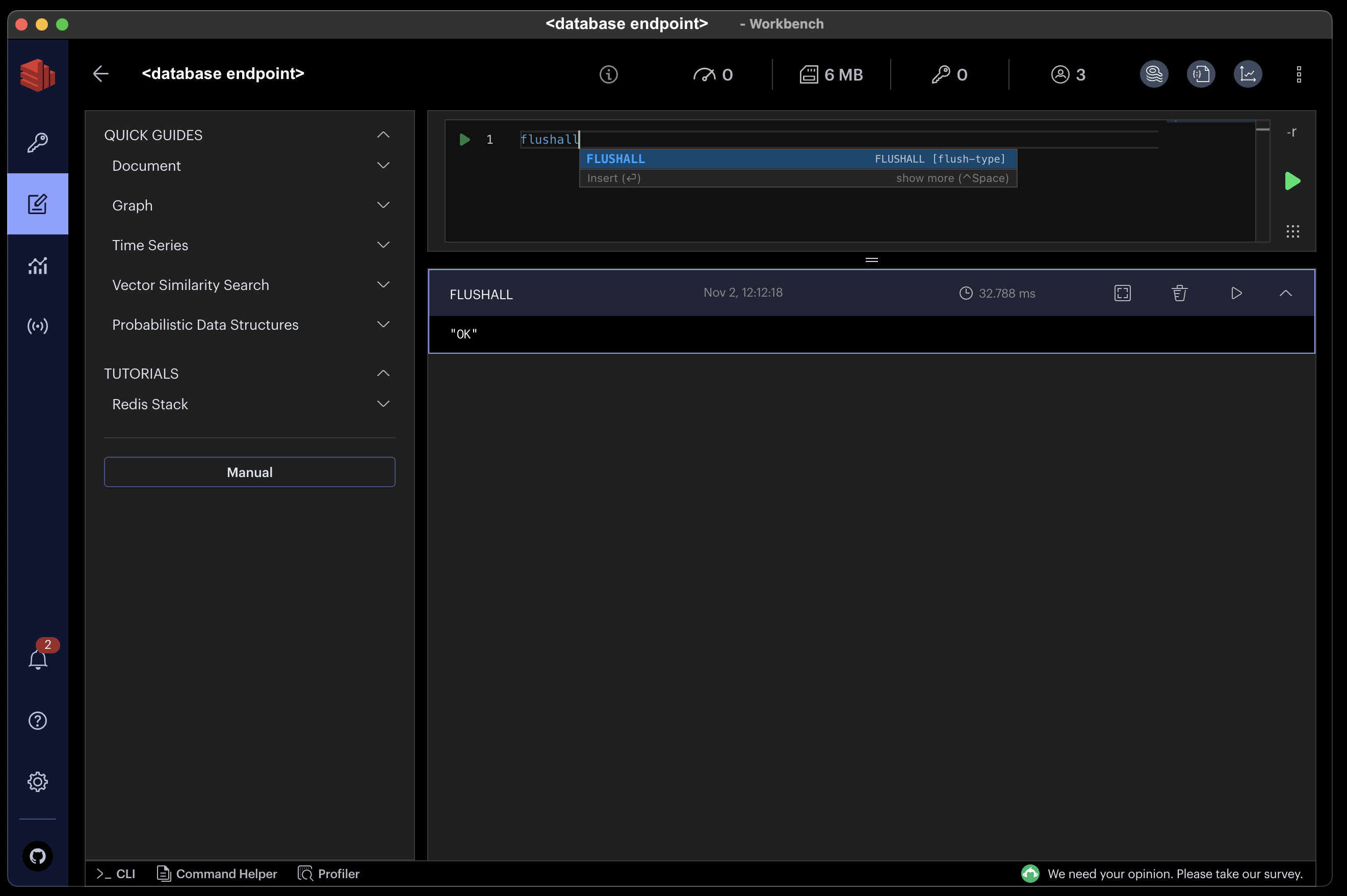
The 'OK' response indicates that the command executed properly.
SASL connection
If you do not have permission to access the command shell of the server hosting your database or are unable to use Redis Insight, but you have connection credentials and your database supports Simple Authentication and Security Layer connections, you can use an SASL-enabled command-line client.
For example, suppose you're using Memcached Enterprise Cloud and that your database has SASL enabled. In this case, you can can use the bmemcached-CLI client to connect and issue commands to your database.
Setup instructions vary according to the environment. Many Linux systems, such as Ubuntu, follow this process:
$ wget https://github.com/RedisLabs/bmemcached-cli/archive/master.zip
$ sudo apt-get install unzip python-pip
$ unzip master.zip -d bmemcached-cli
$ cd bmemcached-cli/bmemcached-cli-master/
$ sudo pip install --upgrade pip
$ sudo pip install . -r requirements.pip
Adjust as needed for your operating system and configuration.
When the client is properly installed, you can use it to run the flush_all command:
bmemcached-cli [user]:[password]@[host]:[port]
Here's an example:
$ bmemcached-cli username:[email protected]:12345
([B]memcached) flush_all
True
exit